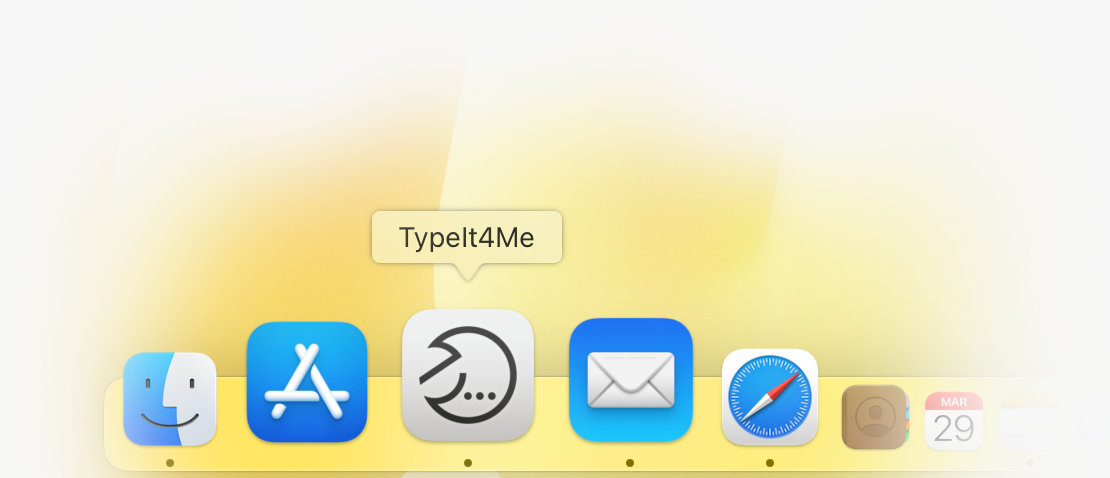TypeIt4Me
The original text expander for Mac. Reborn.
You’ve tried the rest, now try the best first. Get the OG typing accelerator that expands your shortcut abbreviations on-the-fly. Rebuilt from scratch in Swift with a revamped UI and a speedy new engine, TypeIt4Me 7 is yours to keep for a simple one-time purchase fee.