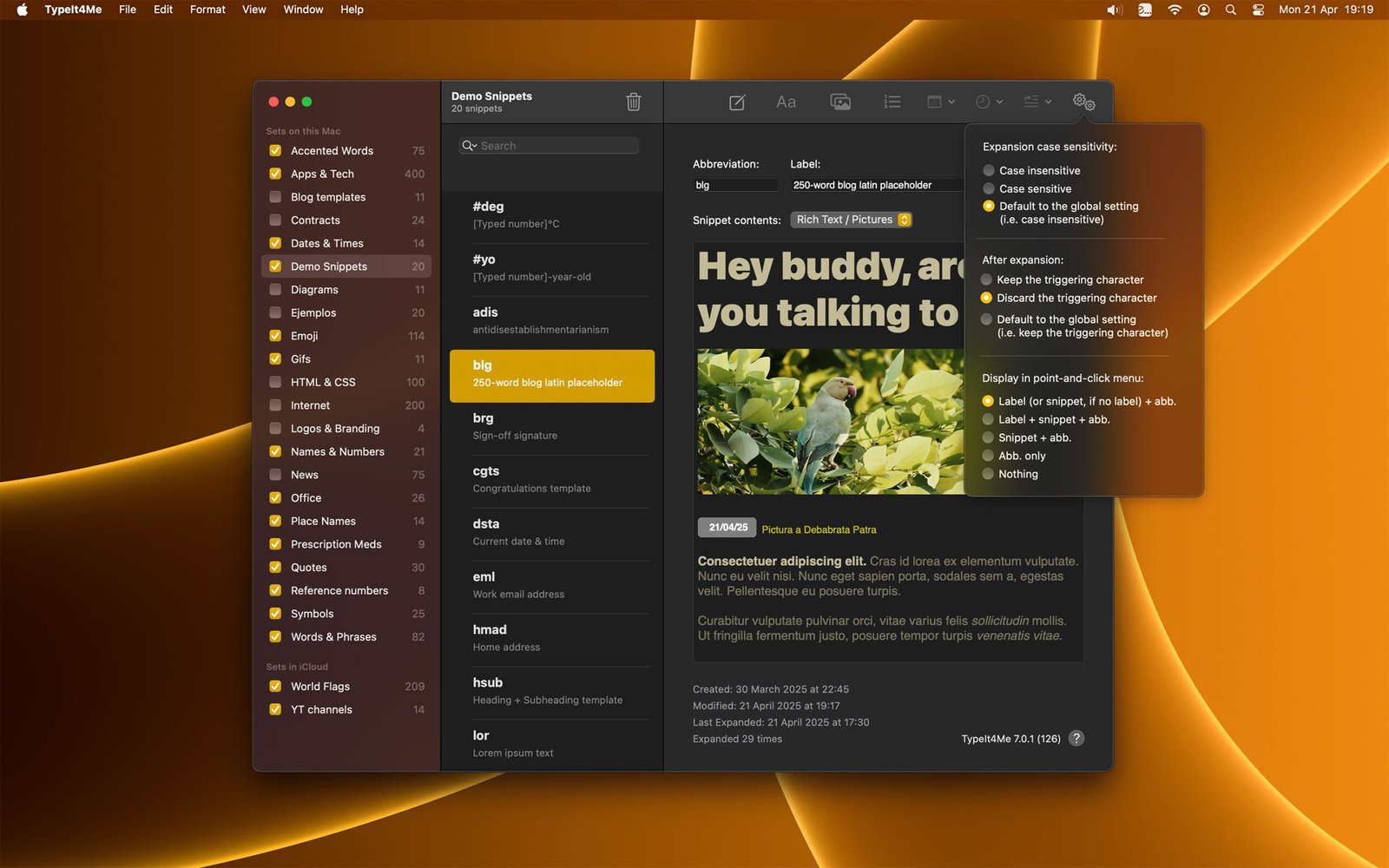Phew! It’s with great relief that we’re able to report the promised TypeIt4Me 7.0.1 bug fix update is at last available to download. Riccardo and I were growing a bit apprehensive: despite no major changes, it took nearly 3 weeks and 3 submissions for this update to get the nod from Apple’s review engineers.
In contrast, the initial 7.0 launch build was approved for release on the Mac App Store within hours of submission. We got there in the end, though and that’s what matters. It’s reassuring to know that Apple is vigilant when it comes to protecting its customers.
These are the release notes for TypeIt4Me 7.0.1 (143):
- Adding a word to ignore in AutoCorrect settings works as expected (no more crashes)
- The “starting with a capital” checkbox in AutoCorrect “ignore” settings is selectable again
- We fixed an issue where dragging a CSV file into the sidebar would not convert it correctly
- The AM / PM option in the “Add a time” menu works again
- The snippet list column now displays correct previews for snippets that contain a mixture of both dates and prompts
- Dates now correctly expand in the default system language when no language has been specified
- Stats and metadata now update correctly after expansion for snippets that contain prompts
- Date snippets in search window results no longer need to be clicked twice to be inserted
- This build now correctly prevents unsupported mixing of autocue placeholders and input field prompts in the same snippet
- Turning off accessibility permission while the app is running no longer causes lock-ups (it’s still best to quit the app before removing its permission altogether, though)
- This build corrects some minor localization omissions
Thank you for your patience. There are still more bugs that we are working to fix and we’re aiming to submit the next build for review in a week or so. Hopefully, future TypeIt4Me bug fix updates will go smoothly from this point on. We think we have a better grasp of reviewers’ chief concerns and how to address these up front.